Installing the patch on the VMware ESXi host
There are 2 ways to install the patch on the VMware host.
· vCentre Update manager
· Command line
Using vCentre (ver 7.x)
1. Make sure your vCentre version supports or is compatible with the new version of ESXi you are upgrading to. Use this site to check the compatibility - https://interopmatrix.broadcom.com/Interoperability
2. There are baselines predefined for the critical and security patches under Lifecycle Manager. If the connectivity is allowed then it it should be ready to be deployed.
3. Then under Inventory > ESXi Host > Updates – run the compliance check. If any patches are missing then it will provide the number of critical/security patches.
4. Then you can choose the option to stage or remediate to apply the patches or the version upgrade. This will be run against the chosen baseline. Before remediating, please ensure no VMs are running on the host. If this is a single host please shut down the VMs before applying the updates.
5. The update manager will automatically install the patches and then reboot the host.
Using Command Line – This is a manual task and needs the host to be connected using the SSH.
1. Enable SSH on the host if not already enabled and put the host in maintenance mode after moving the VMs to the other host.
2. Download the patch from VMware(Broadcom site). The download is only available if you have a valid support subscription. For command line installation you will need the zip file, for example.
3. Upload the file to the data store folder
4. Copy the Datastore path from the vCentre (starting from /VMFS/)
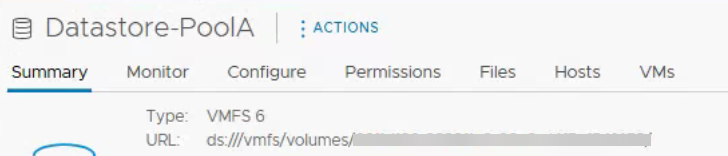
5. Connect the host using SSH (putty is the easy-to-use GUI tool). Enter the root credentials for the host.
6. Go to the path copied in step 4.
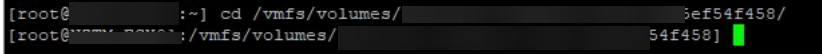
7. Go to the folder where the VIB or ZIP file was copied. For example ISO folder in this case
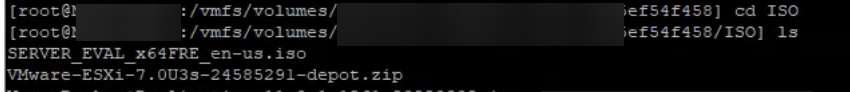
8. Run the following command
esxcli software vib install -d “<path as shown above screenshot>/<VIB filename.zip>"
If there is an error something like this
'vib qlc_bootbank_qedi_2.74.1.0-1oem.700.1.0.15843807 requires qedentv_ver = x.7' Dependency error.
Then try using the update instead of the install
esxcli software vib update -d “<path as shown above screenshot>/<VIB filename.zip>"
Installing the patch on the VMware ESXi host